




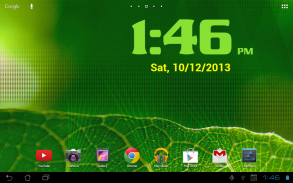









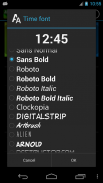








DIGI Clock Widget

Deskripsi DIGI Clock Widget
" DIGI Clock Widget " adalah satu set widget waktu dan tanggal layar Utama gratis dan sangat dapat disesuaikan:
Widget 2x1 - kecil
Widget 4x1 dan 5x1 - lebar, opsional dengan detik
Widget 4x2 - besar
Widget 5x2 dan 6x3 - untuk tablet.
Menampilkan banyak penyesuaian, seperti:
- pratinjau widget selama penyiapan
- pilih tindakan klik widget: ketuk widget untuk memuat aplikasi alarm, pengaturan widget, atau aplikasi apa pun yang diinstal
- memungkinkan Anda memilih warna yang Anda sukai untuk waktu dan tanggal
- efek bayangan dengan warna yang dapat dipilih
- garis besar
- preferensi lokal, atur keluaran tanggal dalam bahasa Anda
- Banyak format tanggal + format tanggal yang dapat disesuaikan
- tampilkan / sembunyikan AM-PM
- Pemilihan 12/24 jam
- ikon alarm
- tampilkan waktu dengan opsi detik (untuk widget 4x1 dan 5x1)
- latar belakang widget dengan warna dan opasitas yang dapat dipilih dari 0% (transparan) hingga 100% (benar-benar buram)
- sebagai latar belakang widget Anda dapat menggunakan satu warna, dua warna gradien atau cukup menggunakan foto Anda sendiri
- 40+ font bagus untuk waktu dan tanggal, ratusan font tersedia untuk diunduh, atau gunakan file font favorit Anda dari memori perangkat
- kompatibel dengan Android 11
- ramah tablet
... dan bahkan lebih ...
Bagaimana cara menggunakan?
Ini adalah widget layar Beranda, ikuti petunjuk ini tentang cara menambahkan widget ke layar Beranda Anda:
• Tekan tombol plus (+) di bawah pratinjau widget jika tersedia.
• Pilih ukuran widget yang diinginkan.
• Tambahkan widget ke Home screen dari dialog yang ditampilkan.
atau tambahkan widget secara manual:
• Tekan lama ruang kosong di layar beranda Anda.
• Klik "Widget" dari opsi yang ditampilkan.
• Gulir ke bawah hingga Anda menemukan "DIGI Clock".
• Sentuh dan tahan ikon widget yang diinginkan, geser jari Anda ke tempat yang Anda inginkan, dan angkat jari Anda.
Instruksi ini mungkin berbeda dari perangkat ke perangkat oleh produsen perangkat.
Jika ada "Jam DIGI" yang hilang dalam daftar widget, coba hidupkan ulang perangkat Anda.
PEMBERITAHUAN
Harap kecualikan widget ini dari pembunuh tugas apa pun, ini akan menyelesaikan masalah pembekuan waktu dalam banyak kasus.
Terima kasih telah menggunakan DIGI Widget Jam & nikmatilah!





























